Live streaming is fast becoming a primary method of delivering content online. Whether for business presentations, gaming, or entertainment, the quality of your livestream significantly impacts audience engagement. A crucial factor influencing this is the live stream encoder you use. This article breaks down what you need to know about live stream encoders and how they can affect the quality of your content. We’ll also touch on how additional technologies, such as beamforming microphones, enhance video streaming solutions.
What Is a Live Stream Encoder?
At the heart of live streaming is the live stream encoder. It is a tool that converts raw video and audio data into a digital format that can be streamed online. Raw data often uses too much bandwidth for seamless online transmission, so encoders compress and convert it into a format suitable for streaming platforms.
Encoders come in two primary forms: software-based and hardware-based. Software encoders operate on a computer or mobile device, while hardware encoders are dedicated pieces of equipment. Each has its advantages depending on your specific streaming needs. Software encoders offer flexibility, often integrating with video streaming solutions, but hardware encoders generally provide better performance and reliability.
Software Encoders
A software-based live stream encoder works on existing devices, usually integrated with other streaming software. It handles the heavy lifting of encoding while allowing greater customisation. Popular among individual streamers and businesses alike, it offers a cost-effective solution for those already equipped with a computer. However, a major downside is that software encoders depend on the processing power of the device they’re running on. If the computer isn’t up to the task, the live stream quality can suffer.
Hardware Encoders
Hardware encoders are standalone devices that handle all encoding duties without relying on other equipment. These are favoured in professional settings where consistent quality is non-negotiable. They offer better performance because they are designed solely for encoding tasks. The trade-off is that hardware encoders come with a higher price tag and may not offer the same flexibility as software encoders. Nonetheless, for those aiming for high-end video streaming solutions, hardware encoders may be the better option.
Impact of Encoding Settings on Quality
The live stream encoder’s performance directly affects the quality of your video. Several key settings determine whether your stream looks sharp or suffers from lagging and buffering.
Bitrate
Bitrate is the data your encoder sends to the streaming platform per second. A higher bitrate usually means higher video quality. However, there is a balance between bitrate and available bandwidth. If your bitrate exceeds your internet upload speed, viewers may experience buffering or lag. Optimising the bitrate for your internet connection is essential for a smooth viewing experience.
Resolution and Frame Rate
Resolution and frame rate also play significant roles in stream quality. A live stream encoder can output high-definition video, but if the frame rate or resolution is too high for the internet connection, the stream will suffer. Lowering these settings slightly can enhance stability, especially for viewers with slower internet.
Codec
Codecs like H.264 or H.265 are the technologies used by encoders to compress video data without sacrificing quality. Choosing the right codec can make a substantial difference in streaming efficiency. H.264 is widely used due to its balance between quality and file size, but H.265 provides better compression for higher quality at lower bitrates, ideal for users seeking to optimise their video streaming solutions.
The Role of Beamforming Microphones
Another crucial aspect of live streaming is audio quality. Poor audio can undermine even the best-quality video. A beamforming microphone enhances audio capture by focusing on sounds from specific directions while reducing background noise.
Beamforming microphones use advanced technology to isolate the speaker’s voice, minimising interference from surrounding noise. This creates a more professional and polished sound for live streams, making them particularly useful for business presentations, interviews, or any situation where clarity is essential.
Integrating a beamforming microphone with your live stream encoder ensures that both the audio and video aspects of your stream are optimised. Investing in quality audio equipment makes a noticeable difference, particularly when streaming to a wide audience.
How to Optimise Your Live Streaming Setup
Optimising your live streaming setup involves more than just choosing the right encoder. You’ll need to consider factors like internet speed, hardware capabilities, and even your streaming platform. It’s vital to test your live stream encoder settings to ensure the best performance for your audience. Doing so helps you identify issues like lag or buffering and fine-tune the experience.
Incorporating technologies like beamforming microphones into your setup will elevate your stream’s quality, especially in noisy environments. When combined with appropriate encoder settings, these elements can deliver a top-tier streaming experience.
Conclusion
Choosing the right live stream encoder and understanding its settings is crucial for delivering high-quality streams. The encoder’s choice, whether hardware or software, will impact your stream’s performance. Coupling it with the right video streaming solutions and high-end audio equipment like beamforming microphones will ensure your audience receives a seamless, professional streaming experience.
Contact Media Architects for a complete video streaming microphone setup to ensure your next live stream achieves the highest quality.


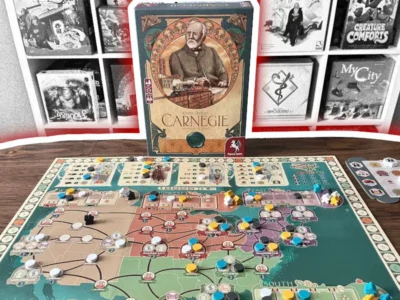








Comments